July 28 2023
What’s wrong with my splicer?
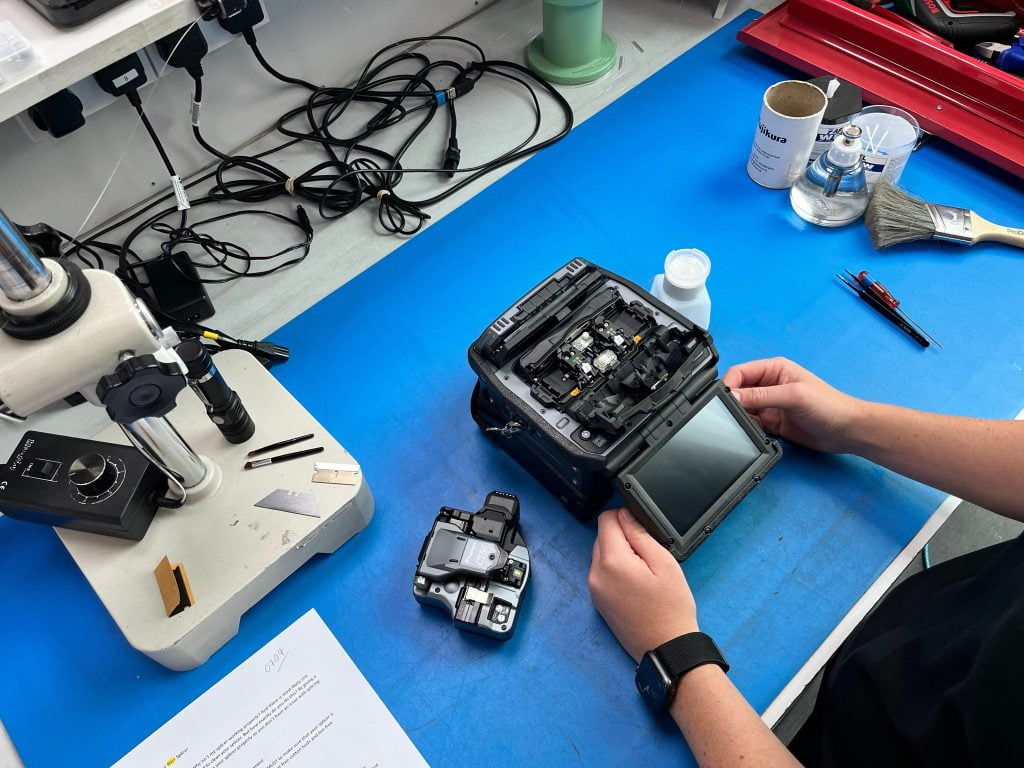
Often the question is asked: Why isn’t my fusion splicer working correctly? There is usually one simple answer to this…you need to clean your splicer! But how exactly do you do this? Fujikura have produced a handy guide on cleaning your splicer. It is one of the most important things you can do to ensure it’s working at its best. Keep your splicer clean with these tips.
1. Make sure you have the right cleaning equipment
Making sure you have the right cleaning equipment is crucial to ensuring your splicer is working optimally. You will need the following:
- Pure IPA alcohol
- Lint-free cotton buds
- Lint-free cloth/wipes

2. Clean your cleaver
Higher quality cleaves result in low loss splices. Having a clean cleaver is fundamental to a good splice. We often find that the cleaver becomes contaminated when the debris of the fibre coating clogs the internal working of the cleaver. Another source of contamination can be the water-blocking grease from loose-tube fibres on the clamp pads.
Cleaning the blade, anvil and clamp pads with a lint-free cotton bud and the IPA will help to remove debris and contamination that can result in a poor cleave.
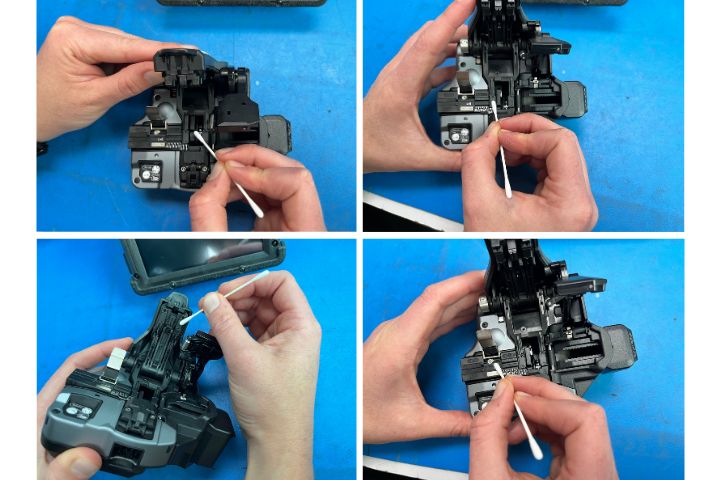
3. Clean your fibre
Clean the stripped fibre with a lint-free cloth/wipe and some IPA before putting your fibre into the cleaver. It’s surprising how many people fail to complete this important step in the process. You might assume it doesn’t make a difference, but having the residue of the coating still left on the fibre will result in cleaving inaccuracies and potential dust errors when splicing.
Have a look at the difference it makes when you don’t clean your fibre (see image on the below).



4. How to clean your splicer
Now it’s time to clean your splicer. Three components need to be cleaned:
- Sheath clamps
2. V-grooves
3. Lenses
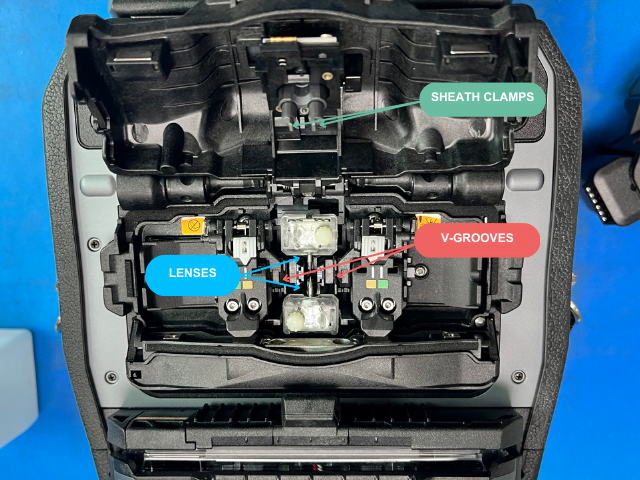
Clean your V-grooves and clamps
When cleaning your V-grooves and your clamps, use a lint-free cotton bud and IPA to clean across the metal plate on the clamp chip and across the V of the groove because that is where it encounters the fibre and where dust/debris can accumulate.


Get better access to clean your lenses
To clean the lenses you need to unscrew your electrodes and the clamps. Clean the lenses with a lint-free cotton bud soaked in IPA. You need to clean your lenses using a circular motion to get rid of any dust or debris. It is important to ensure that the motion is circular to avoid creating static, which is likely to attract dust.

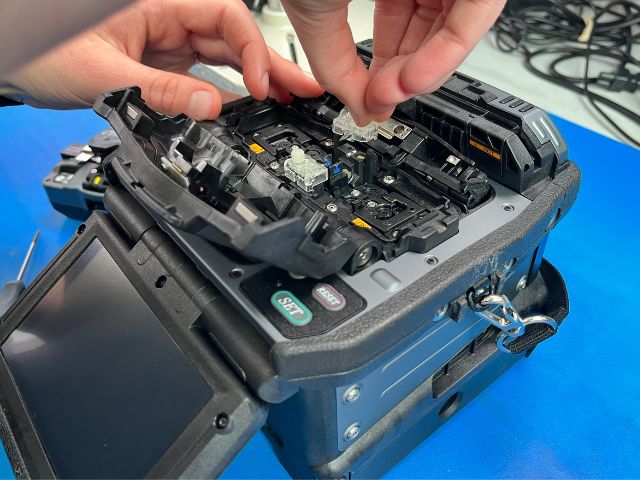

Once you have cleaned your lenses with an IPA-soaked cotton bud, you need to buff your lenses with a dry cotton bud. Now this is all done you can screw your electrodes back into place and you are all set to carry on splicing.
We hope these tips have been helpful.

